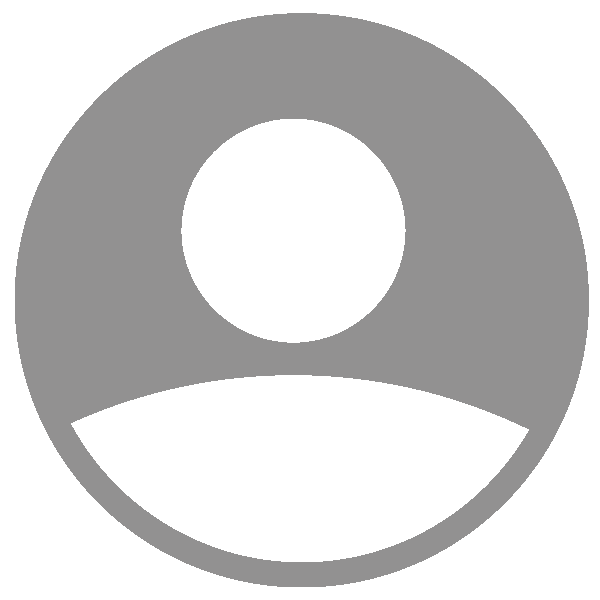#techskills
Science & Technology | Science & Technology
Forgot Your Passcode? There's a Way to Unlock Your iPhone Without It
Getting locked out of your iPhone is frustrating. But it’s possible to solve the problem of a forgotten passcode without hiring a hypnotist.
Science & Technology | Tech
Here’s How to Use Google's New Privacy Tool to Scrub Your Personal Info From Search Results
The search engine's new Results About You tool makes it easier to keep your email and physical address from being seen online.
Science & Technology | Science & Technology
Incognito Mode Isn’t As Incognito As You Might Think
Incognito and private browsing modes sound powerful, but they really only do one little thing and aren’t necessarily private.
Science & Technology | Technology
How to hide your house on every map app
Anyone can see your home if it's visible on the Google, Apple, or Bing map apps. Use these tips to blur it out and hide it from virtual visitors.
Science & Technology | Social Media
Disappear from the internet forever: 6 things you have to do
Getting off the grid isn't as easy as it should be, but we'll show you where to start.
Science & Technology | Tech
Hidden iPhone trick lets you take photos without even touching your phone
If you're looking to get the most out of your iPhone, there's a great iPhone trick that will allow you to take a picture without even touching your device.
Science & Technology | Science & Technology
It's time to delete the scary amount of data Google has on you
Google keeps tabs on what you search, what you watch and your location. We'll show you how to delete that info.
Science & Technology | Tech
How to Fix Your iPhone (2022): Simple Solutions for Common iPhone Problems | WIRED
Battery not holding a charge? Wi-Fi woes? We break down ways to solve almost any issue you can think of.
Science & Technology | Tech
Simple trick makes your iPhone lightning-fast again if it’s been slowing down lately
If your iPhone has been running slower than usual, this tip could help improve your iPhone speed drastically.
Science & Technology | Tech
You're likely being tracked by Google. Turn off these settings to stop it - CNET
Google stores your location and data history when you use any of its apps. We'll show you how to turn off tracking for good.
Science & Technology | Science & Technology
iPhone Owners Should Update to iOS 15.0.2 Right Now | Digital Trends
Apple is advising iPhone and iPad owners to install its latest iOS and iPadOS update as it includes an important security patch and also several bug fixes.
Science & Technology | Tech
Here's the Best Way to Transfer Data From Your Old iPhone to a New iPhone 13
If you've got a new iPhone 13 to replace your current iPhone, there are a few ways you can migrate your data across to the new device. You can...
Science & Technology | Tech
There's a hidden iPhone app that doesn't appear on your home screen
Did you know the iPhone has a code scanner? It's a secret app in iOS 14 and iOS 15, and we'll show you how to find it on your iPhone now.
Science & Technology | Technology
iPhone and Android phones can permanently stop spam calls — here's how
Phone scams caused a total loss of around $19.7 billion in 2020 alone, according to recent findings by analytics company The Harris Poll. This number is expected to increase, but iPhone and Android phones can help stop malicious spam calls.
Science & Technology | Technology
These Apps Collect the Most Personal Data
Tired of your favorite apps grabbing your personal data and selling it to third parties? Take a look at these privacy-focused alternatives.
Science & Technology | Tech
iOS 14.6 brings new tricks. Here are all the best iPhone and iPad features to try
Apple just released iOS 14.6 and iPadOS 14.6, which boosts an already great bundle of tricks with even more features for your iPhone and iPad.
Science & Technology | Science & Technology
iPhone apps are tracking you. Here's how to stop them in iOS 14.5
It takes less than a minute to change a setting that will enhance your privacy and help prevent ads from following you across the internet. Here's how to do it.
Miscellaneous | Other Kinds of Whatnot
The 7-Step Process to Launching Your Podcast for Free
With the right tools and strategy, you don't need money to launch a successful podcast.
Science & Technology | Science & Technology
iOS 14.5's best features: 19 things to try on your iPhone ASAP
iOS 14.5 and iPadOS 14.5 are here. Don’t miss out on these killer features.
Science & Technology | Tech
Here’s why iPhone 11 owners should download iOS 14.5 as soon they can
Apple’s iOS update output has increased substantially in recent years, with four major updates coming to iOS 11, five to iOS 12, and seven to iOS 13. We’re now four updates into iOS 14,…
Science & Technology | Tech
This awesome iPhone trick that went viral on TikTok just blew my mind
Amidst a sea of iPhone tutorial videos that have seemingly infiltrated TikTok, I recently stumbled across an iPhone tip that genuinely blew me away. In a video that started making the rounds a few weeks ago, Erik Tollefsrud shows how easy it is to record
Science & Technology | Tech
iOS 14.5 brings new Siri voices to your iPhone and iPad. Here's how you can use them
Tired of talking to the same ol' Siri? iOS 14.5 gives you more options for a total of four.
Science & Technology | Tech
Hidden iPhone Tips and Tricks That Will Make You an iOS Expert
Apple's iOS is a pretty user-friendly mobile operating system, but there's plenty of hidden power under the hood. These tips will help you become a true iPhone guru.
Science & Technology | Social Media
How I Grew My Twitter Following in 30 Days With Just 30 Minutes of Use Each Day
Growing an engaged following on Twitter isn't easy, but I gained 2,500 followers and 2.5 million impressions in 30 days.
Science & Technology | Tech News
15 iPhone settings you'll wonder why you didn't change sooner
From Face ID working with a facial covering to Do Not Disturb and longer battery life, all are instantly achievable on your iPhone with some quick settings changes.
Science & Technology | Science & Technology
5 Simple Tips for Organizing the Apps on Your iPhone
These will help you eliminate the digital clutter and be more productive.
Science & Technology | Tech
Zoom Escaper lets you sabotage your own meetings with audio problems, crying babies, and more - The Verge
Had enough Zoom meetings? Free app Zoom Escaper will help you self-sabotage your next video call with audio problems and sound effects. Choose from crying babies, construction noises, unwanted echoes, and more to gift yourself with a reason to drop the ca
Science & Technology | Tech
How to Delete Your Old Online Accounts (and Why You Should)
You’ve probably signed up for a lot of online services that you no longer use. Most of those accounts probably still exist, and they likely contain a mix of your personal data, identity details, and credit card numbers. Don’t leave juicy targets lying aro
Science & Technology | Science & Technology
How to Use Your iPhone's Hidden Sleep Timer to Fall Asleep to Music
Apple's native Clock app in iOS has a hidden feature that allows you to go to bed at night with audio playing on your iPhone and it will...
Science & Technology | Tech
How to stop your emails from being tracked - The Verge
One of the basic steps you can take to avoid trackers is to stop your email from automatically loading images since that’s where the majority of these pixels hide.
Science & Technology | Tech
The best features to look forward to in Apple’s iOS 14.5 update
Apple is introducing exciting new features with iOS 14.5 including Face ID compatibility while wearning a mask and default music service choice for Siri
Science & Technology | Tech
The Best VPNs to Protect Yourself Online
A VPN won’t solve all of your privacy problems, but it can help make you a less tempting target for hackers.
Science & Technology | Tech
Yes, You Can Still Use WhatsApp—But Change These 3 Critical Settings First
While you don't need to quit WhatsApp—you do need to make these changes now...
Science & Technology | Tech
Your phone’s home screen can hold more than just apps. Here’s what else you should add.
You spend a lot of each day staring at your phone's home screen, so it better be a good one.
Science & Technology | Technology
How to change your video background in Microsoft Teams - The Verge
Microsoft’s Teams business app now allows you to hide your messy home office by adding a variety of backgrounds.
Science & Technology | Technology
10 smart tech tricks you’ll wish you knew sooner
Your iPhone can actually learn new tricks and find out how apps spy on you and more with 10 smart tech tips from Kim Komando.
Science & Technology | Tech
10 smart tech tricks you’ll wish you knew sooner
Developers put all kinds of secrets, shortcuts, and hidden tricks into the gadgets you use every day. Here’s one I bet you didn’t know before now.
Science & Technology | Science & Technology
Here’s a Simple Way to Mark the 100 Texts You Haven’t Yet Read as ‘Read’ on Your iPhone
Unsubscribing from text alerts and leaving group messages might be a good long-term solution to your unread text problem—but here’s a quicker fix.
Science & Technology | Technology
21 iPhone shortcuts that'll make your life easier (or more fun)
Shortcuts hacks, tricks, and tools to automate app actions on your iPhone.
Science & Technology | Tech News
How to check iOS app privacy details for iPhone and iPad
This detailed guide with screenshots walks through how to check iOS app privacy details, what they are, and where to find them.
Science & Technology | Tech
iOS 14 problems: here's how to fix the most common iPhone glitches in iOS 14.2
iOS 14 introduced a ton of new features, and a bunch of gnarly bugs, too – here's all the problems we've seen, along with any fixes or workarounds to solve them.
Politics | Politics
Wi-Fi slow? Best ways to fix Wi-Fi problems
There are plenty of reasons your Wi-Fi keeps slowing down: signal congestion, router location, firmware issues, hardware limitations, or even the physical size of your home. Then again, it could just be your neighbors.
Advice & Self-Help | Advice & Self-Help
14 essential Siri time-savers you may have overlooked
Your iPhone’s virtual assistant can help you find a gas station, split a check, convert measurements, and more—all with a minimum number of taps.
Advice & Self-Help | Advice & Self-Help
Install iOS 14, iPadOS 14 on your iPhone and iPad now. Everything to know and do - CNET
Apple's latest updates bring a new home screen experience, enhanced privacy features and more. Here's how you can download and install them right now.
Politics | Politics
How to enable automatic spam call blocking on iPhone
Welcome to TNW Basics, a collection of tips, guides, and advice on how to easily get the most out of your gadgets, apps, and other stuff. Spam calls are a menace in any country. Don’t you hate it someone calls you to offer a car loan when you don’t even o
Science & Technology | Tech
If you see your password on this list, change it as soon as possible – BGR
NordPass released a list of the 200 most common passwords of the year 2020 this week. Most of the passwords on this list also appeared on the 2019 list, and a vast majority of them can be cracked by a hacker in less than a second.
Science & Technology | Social Media
How to save and download Instagram photos
A complete guide to downloading and saving Instagram photos, including creating Collections and downloading posts directly to your computer.
Science & Technology | Tech
How to Change 5G Settings on iPhone 12 to Save Data and Battery - MacRumors
Apple's iPhone 12 and 12 Pro are the first iPhones to be released with 5G connectivity, and there are several new settings related to 5G that you...
Science & Technology | Science & Technology
Zoom finally rolls out end-to-end encryption, but you have to enable it
Zoom made good on a promise to beef up the security of its video-conference calls. Here's how to enable end-to-end encryption.
Science & Technology | Technology
The Best Hidden Features of iOS 14
A new OS for your iPhone is here, and with it comes a slew of under-the-hood tweaks and tricks for power users, from better ways to organize your chats to accessibility features that are useful for everyone.
Science & Technology | Tech
How to make the most of iOS 14 widgets and iPhone home screen customization | TechCrunch
TechCrunch - Reporting on the business of technology, startups, venture capital funding, and Silicon Valley
Science & Technology | Technology
The iOS 14 Privacy and Security Features You Should Know | WIRED
The latest update for your iPhone and iPad will make them safer than ever.
Science & Technology | Apps I Like
The best Apple Watch apps in 2020
These are the best Apple Watch apps for getting the most out of your smartwatch.
Science & Technology | Technology
iOS 14: Here’s an early look at how you’ll be able to change default apps - 9to5Mac
One of the new and most awaited features of iOS 14 and iPadOS 14 is the option to change the default browser and email apps. Users will have to wait until developers update their apps to be compatible with iOS 14 in order to set them as default apps. Howe
Entertainment | Netflix
Netflix Has Finally Fixed One of Its Most Annoying Features
Now you can hide movies and series you will never finish.
Science & Technology | Tech
6 truths about your phone's battery life: All about overcharging, overheating, fast charging
What does a fast charger do to your phone's battery over time? How can you help extend your battery's life? We spoke to experts. Here's what we learned.
Science & Technology | Tech
Apple will extend the lifespan of your AirPods by choosing when they charge - The Verge
iOS 14, Apple’s latest iPhone operating system, will extend the lifespan of your AirPods by predicting when to finish completely charging them. A similar feature was released previously on iPhones and MacBooks.
Science & Technology | Technology
How to use iPhone home screen widgets in iOS 14 - 9to5Mac
This step by step guide with screenshots covers how to use iPhone home screen widgets in iOS 14 to create a truly customized experience.
Science & Technology | Tech
Why You Shouldn’t Charge Your MacBook Pro From The Left-Hand Side
A new piece of research claims that plugging in a MacBook Pro charger on the left-hand side of the device can cause the laptop to run hot, potentially affecting its performance
Science & Technology | Tech
How to Lock Down What Websites Can Access on Your Computer | WIRED
If you're not careful, websites can grab all kinds of permissions you don't realize or intend. Take back control in your browser.
Science & Technology | Tech
14 hidden iPhone and iPad gems: Screenshots, trackpad, better battery charging
Apple's lesser-known features like improved screenshots and a new volume indicator that make the iPhone and iPad infinitely appealing.
Science & Technology | Tech
6 Amazon Echo settings you won't regret changing
Whether you've had your Amazon Echo for days, months or years, you'll want to update these settings right now.
Science & Technology | Tech
How to clean and sanitize your iPhone without damaging it
This step by step guide with images covers several ways to clean and sanitize your iPhone or other smartphone without damaging it.
Science & Technology | TECH
10 Simple Tricks for Charging Your Smartphone Faster
If your phone battery is in the dangerous zone, use these tricks to get it back up to full power as fast as possible.
Science & Technology | Tech
How to mute a single word on Twitter - The Verge
While most of us are aware that we can mute conversations or other accounts on Twitter, you can also mute a specific word. You can do it straight from a tweet using your iPhone, or from settings using an Android phone or desktop.
Science & Technology | Technology
10 Tips for Mastering Apple Calendar
Whether you use Apple Calendar on a Mac, iPhone, or iPad, these simple tricks can make your life more efficient, productive, and organized.
Science & Technology | Tech
How to secure your WhatsApp account from social hacking
It’s easy to secure your WhatsApp account with a six-digit PIN, so we’d suggest setting one up as soon as you get the chance. Then, if your SMS code ever falls into the wrong hands, they won’t be able to sign in to your account.
Science & Technology | Tech
This brilliant hidden iPhone feature shows one of iOS’s biggest advantages over Android – BGR
Younger smartphone fans might not have even been using a cell phone long enough to realize this, but there actually was a time in the smartphone industry before Apple's iOS platform and Google's Android platform dominated the industry.
Science & Technology | Technology
How to trade in your MacBook, macOS desktop, iPhone, or iPad - The Verge
If you want to trade in your Apple device, be it an iPhone, iPad, or Mac computer, we’ve run through the steps required to get the best return back on your investment.
Science & Technology | Tech
WhatsApp hidden features: Five tricks that you must know
WhatsApp keeps adding a bevy of features and updates to provide its customers with a smooth messaging experience.Here are some of the best and lesser-known features that you should try out now
Home Improvement | Household Tips & DIY
14 Technology Hacks for Homeowners
Smart home technology helps to automate our homes, but oftentimes it can become confusing. Check out these technology hacks to make your home safer, more interactive and maybe even help you save some money.
Science & Technology | Tech
6 hidden Google Maps tricks you need to know - CNET
Don't plan your trip without checking out these tips first.
Science & Technology | Tech
Why You Should Never Charge Your Phone in Public USB Ports Without a USB Data Blocker
Public USB ports could be an easy way for hackers to steal your device’s passwords and other important data.
Science & Technology | Technology
Google Maps finally brought one of its best new features to iPhone
Just over a month after it arrived on Android, Incognito mode is rolling out for Google Maps on iOS this week. It’s just one way that Google is handing the reins to back to users when it come…
Science & Technology | Tech
3 new Apple Maps features you should try now -- and how to use them
These new features help turn Apple Maps from a laughable Google Maps replacement to an app that can stand on its own.
Science & Technology | TECH
How SMS Works—and Why You Shouldn’t Use It Anymore
It's time to understand how SMS messaging works. Here’s the breakdown, and what kind of safer text messaging to use instead.
Science & Technology | Technology
Stuck in a Group Chat? Here's How to Stop It | Mental Floss
Trapped in a group chat on your phone's messaging service? Here's how to get out quickly and painlessly.
Advice & Self-Help | Advice From Bobby
5 Proven Marketing Tips to Grow an Instagram Page
Here are five of the top strategies for growing an Instagram page.
Science & Technology | Tech
How to (mostly) remove annoying Memoji from the iMessage keyboard
Because Memoji keep appearing in the "FREQUENTLY USED" section of the iMessage keyboard even though you've never used them.
Science & Technology | Tech
How to Geotag a Photo in the macOS Photos App
Geotagging allows you to add geographical identification metadata to photographs right in macOS's Photos app – even if your camera didn't. Here's how!
Science & Technology | Tech News
How malware uses web apps to turn PCs into conduits for attacks
It's not just botnets that can hijack PCs for nefarious ends. Microsoft and Cisco's Talos researchers have identified a new malware strain, Nodersok (or Diverg...
Science & Technology | Social Media
How much YouTube pays for views: 100 thousand, 1 million, 4 million - Business Insider
YouTube creators earn money through YouTube's Partner Program, which allows them to monetize their channels with video ads placed by Google.
Science & Technology | Tech
Apple iOS 13 Has 25 Great Secret Features
Apple iOS 13 has many great secret features for your iPhone hiding just beneath the surface...
Science & Technology | Tech
Just Upgraded to iOS 13? Start with These 8 Tips
Apple today released iOS 13, the newest version of the software that's designed to run on the iPhone. Apple's yearly software updates always...
Business & Finance | Marketing
The Best Social Media Management Tools for Small Businesses | Digital Trends
Social media is a great way to spread the word about your business, connect with customers and network within your niche. There are some online tools that can help you schedule posts, keep track of engagement and much more. Here's the best social media ma
Science & Technology | Tech
iOS tip: How to clear your iPhone's RAM and make it faster | ZDNet
Finding that your iPhone is feeling a little slow? Here's a quick and easy trick to help speed it up without having to restart it or delete any apps or data.
Science & Technology | Tech
Here's how to view, download, and delete your personal information online
Download your personal data from Facebook, Apple, Microsoft, and other tech heavies.
Science & Technology | Technology
The 9 Best iPhone Tricks That Are Actually Useful | Inc.
We depend on our smartphones for a lot, but you probably had no idea it could do some neat, and useful, tricks.
Science & Technology | Tech
Google Is Probably Tracking Your Location Right Now—Here’s How to Stop That | Mental Floss
Google says it uses around-the-clock location tracking to improve the services it offers consumers. But if you're uncomfortable with that idea, there's a way to turn it off.